If you’re the proud owner of a Tesla electric vehicle, then you know that battery performance is key. Tesla batteries are some of the best in the business, but they can still benefit from a little bit of preconditioning. In this article, we will discuss how to precondition your Tesla battery and get the most out of it!
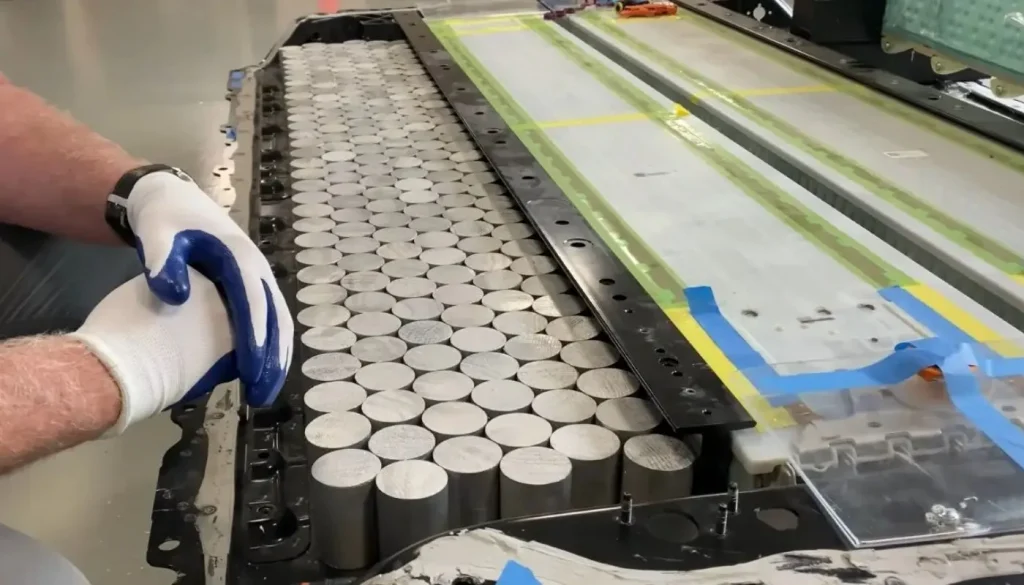
Table of Contents
What is preconditioning?
Tesla battery preconditioning is a process that you can use to get the most out of your Tesla car battery. By preconditioning your Tesla battery, you can optimize its performance and extend its life. Preconditioning your Tesla battery also helps to ensure that your vehicle has enough range to make it where you need to go by charging your car quickly using a supercharger. Tesla recommends preconditioning your battery every time you charge Tesla by the supercharger, and there are a few different ways to do it.
How to precondition Tesla battery?
Tesla’s car batteries are some of the most advanced and well-designed on the market today. According to the company, their batteries are able to pack in up to 50 percent more range than competing models, and they’re designed to last for the lifetime of the vehicle. In addition, Tesla’s batteries are highly efficient, meaning that they waste less energy and generate less heat than other types of car batteries. As a result, Tesla’s cars are able to go further on a single charge and perform better in extreme temperatures. With all of these benefits, it’s no wonder that Tesla’s car batteries are in high demand.
4 ways to precondition your Tesla battery
Precondition Tesla battery from App
The Tesla mobile app provides remote access to various vehicle functions, including battery preconditioning. You can use the app to initiate battery preconditioning before you plan to use your vehicle. This feature allows you to warm up or cool down the battery remotely, ensuring optimal performance when you’re ready to drive.
Precondition using the navigation feature
Supercharger network navigation can be used to precondition the Tesla battery. This way vehicle starts preconditioning the battery to optimize charging speed.
Preconditioning for drag strip mode
Preconditioning for drag strip mode in a Tesla refers to a specific set of actions taken to prepare the vehicle for maximum performance during drag racing.
Tesla scheduled preconditioning
Tesla vehicles have a feature called “Scheduled Departure” that allows you to set a specific departure time for your journey. By utilizing this feature, the vehicle will automatically precondition the battery and cabin temperature before you start your trip. This ensures that the battery is at an optimal temperature for maximum range and performance.
Steps to precondition Tesla battery:
Preconditioning your Tesla battery is a great way to optimize its performance and extend its life. By following the steps listed above, you can ensure that your Tesla battery is always in top condition.
Precondition Tesla battery from App
One way to precondition your Tesla battery is to use the Tesla app. The app allows you to control various functions of your vehicle, including the charging and preconditioning process. To precondition your Tesla battery using the app, follow these steps:
- Open the Tesla app on your phone.
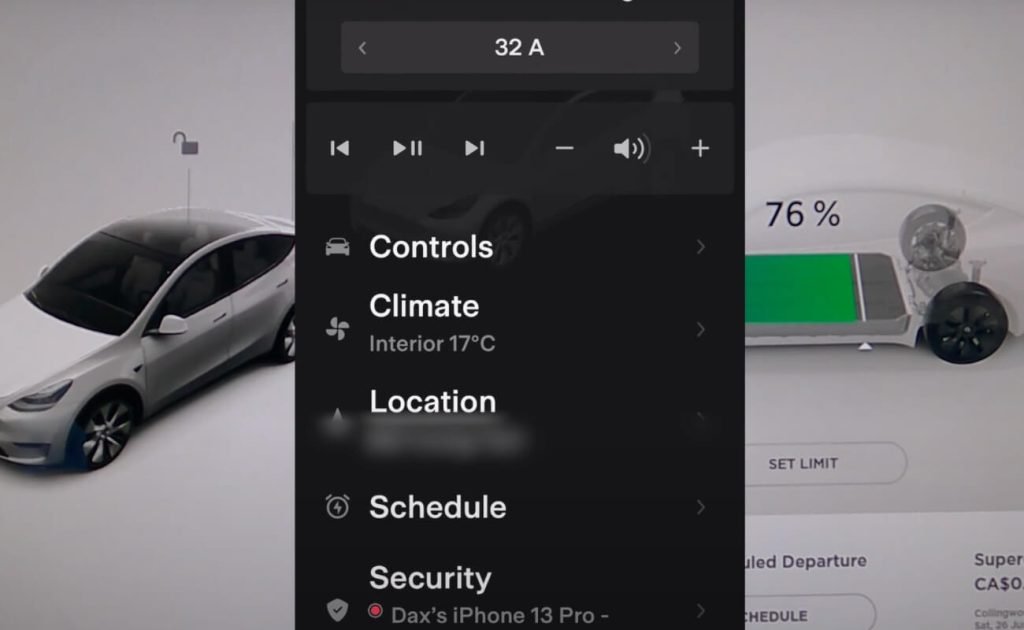
- Tap on climate -> Turn On.
- The app will start preconditioning your Tesla battery and tell you when it’s finished.
Precondition using the navigation feature
Another way to precondition your Tesla battery is to use the navigation for the charging station. To do this, follow these steps:
- Navigate to the Tesla charging station on the maps.
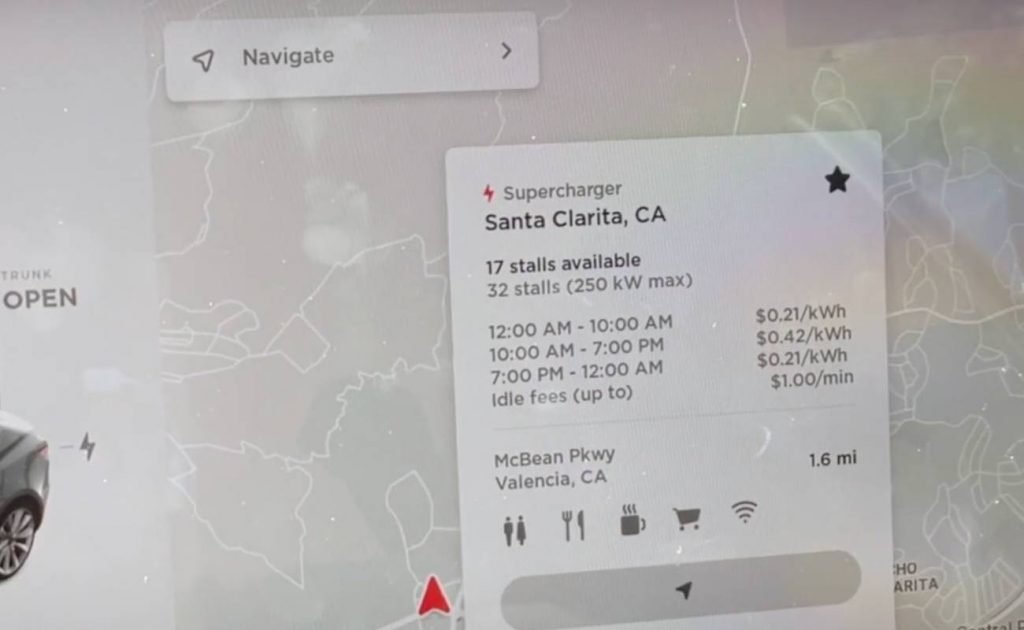
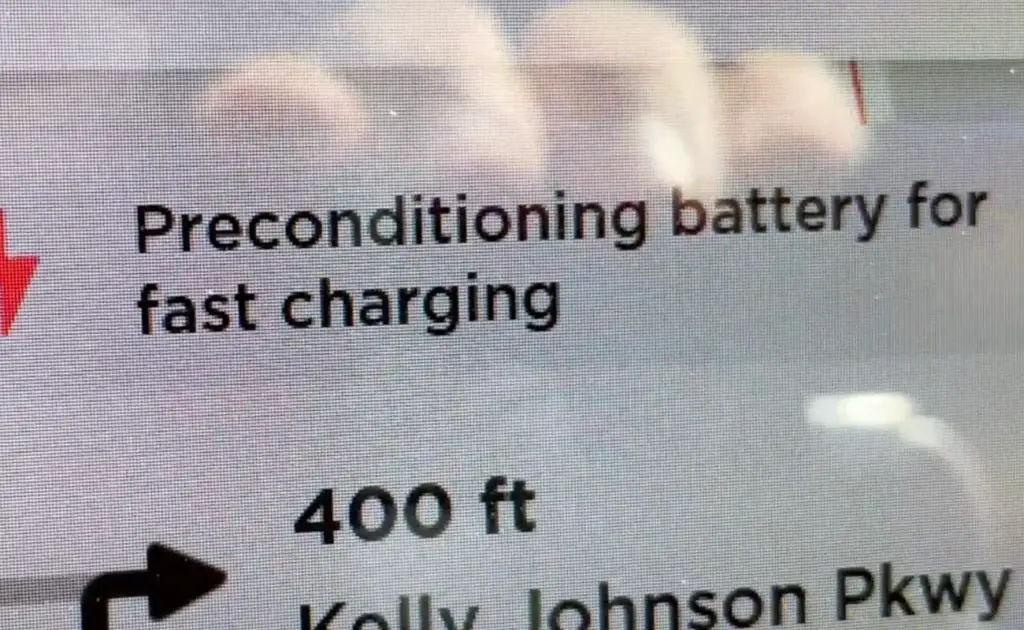
Preconditioning for drag strip mode
Here’s how you can precondition your Tesla for drag strip mode:
- To enable drag strip mode, access your Tesla’s settings menu and navigate to the “Pedals & Steering” section.
- Look for the option to activate “Drag Strip Mode.” Follow the on-screen instructions to enable this mode.
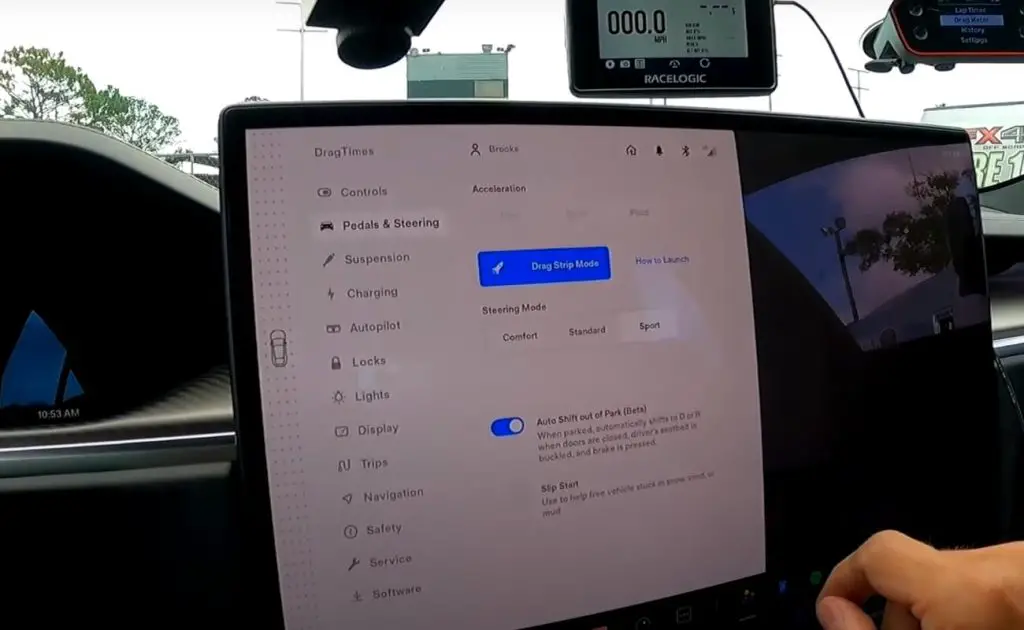
- Drag strip mode typically requires the battery to be at an optimal temperature for maximum performance so your Tesla will start preconditioning itself to reach optimal temperature.
Scheduled departure feature to precondition
Here’s how to use the scheduled departure feature to precondition your Tesla:
- Open the Tesla mobile app on your smartphone.
- In the app’s main menu, locate and tap on the “Climate” option. This allows you to control the temperature settings of your Tesla.
- Click on “Schedule”.
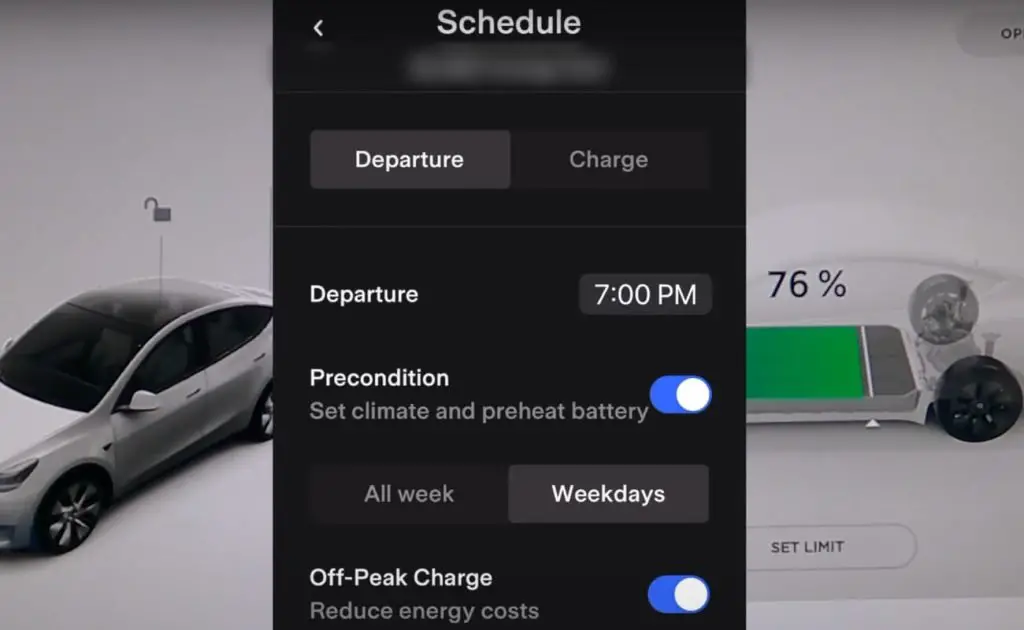
- Set Departure Time: Within the Climate settings, you should find an option labeled “Departure”. Tap on this option to set your desired departure time.
- Adjust Preconditioning Settings: Once you’ve set the departure time, you’ll be able to adjust the specific settings for preconditioning. This typically includes options for heating or cooling the cabin, as well as preconditioning the battery. Customize these settings according to your preferences.
- Save Changes: After you’ve set the desired preconditioning settings, save the changes in the Tesla mobile app.
When the scheduled departure time arrives, your Tesla will automatically begin preconditioning the battery and cabin temperature, so they are at an optimal state when you’re ready to start your trip.
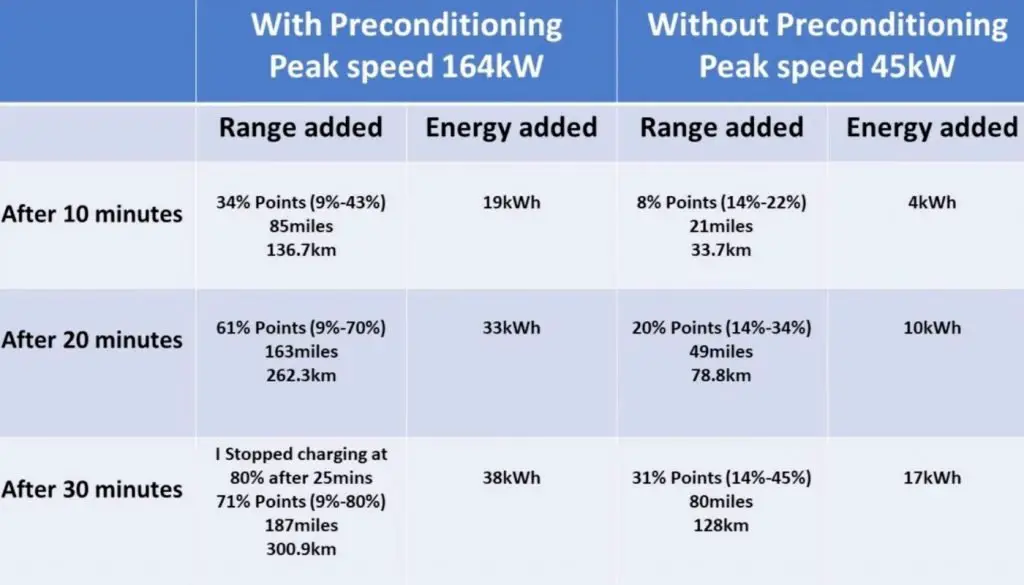
How to defrost Tesla?
Tesla’s defrost mode is a great way to clear the windshield of your electric car quickly and easily. Tesla’s defrost mode uses the heat from the battery to warm up the cabin, which can help you get on your way faster.
Steps to defrost Tesla:
Here is the way to use Tesla’s defrost mode. You can either use the Tesla app or the screen navigation. To use Tesla Defrost using the app, follow these steps:
- Open the Tesla app on your phone
- Tap on climate -> Defrost icon
The app will start defrosting your Tesla battery and tell you when it’s finished.
How do you know if your Tesla battery preconditioning is done?
To determine if your Tesla battery preconditioning is complete, you can check the vehicle’s touchscreen display or use the Tesla mobile app. Here’s how you can check the status of battery preconditioning:
Vehicle’s Touchscreen Display
- Inside your Tesla vehicle, locate and observe the main touchscreen display. Depending on the model and software version, you may find a climate control or battery status section on the screen.
- Look for indicators or icons that represent the battery’s temperature or preconditioning status.
- If the battery preconditioning is in progress, you may see a visual indication of the process. Once it’s complete, the indicator may change or disappear.
Tesla Mobile App
- Open the Tesla mobile app on your smartphone.
- Look for the climate control or vehicle status section within the app. It may display the current battery temperature or indicate if preconditioning is ongoing.
- If the battery preconditioning has been completed, the app may provide a notification or show the updated status.
Push Notifications
Tesla vehicles can send push notifications to the Tesla mobile app to keep you informed about the status of various processes, including battery preconditioning. If you have enabled notifications in the app settings, you may receive an alert when preconditioning starts or finishes.
Benefits of Preconditioning Tesla battery
Preconditioning the battery in a Tesla electric vehicle offers several benefits, including:
Enhanced Range
Preconditioning the battery helps optimize its temperature, ensuring it operates within the ideal temperature range for maximum efficiency. This, in turn, can extend the vehicle’s driving range, especially in extreme weather conditions where temperature extremes can impact battery performance.
Improved Performance
By preconditioning the battery, you ensure that it is at an optimal temperature for delivering its maximum power output. This can result in improved acceleration, responsiveness, and overall performance of the vehicle.
Efficient Charging
Preconditioning the battery before a charging session can help improve charging efficiency. By bringing the battery to an appropriate temperature, it can accept a higher charging rate, reducing overall charging time and allowing for more efficient use of charging infrastructure like Superchargers.
Comfortable Cabin
Along with the battery, preconditioning can also warm or cool the cabin of your Tesla. By preheating or precooling the interior before you enter the vehicle, you can enjoy a comfortable driving environment from the moment you start your trip.
Battery Longevity
Keeping the battery within its optimal temperature range through preconditioning can help promote its longevity. Extreme temperatures, both hot and cold, can affect the lifespan of the battery. By preconditioning, you can minimize the stress on the battery and potentially extend its overall lifespan.
Tesla battery preconditioning FAQs
Tesla recommends preconditioning your battery every time you charge it. It’s recommended to precondition the battery in extremely cold weather conditions to ensure optimal range and performance. In these situations, the battery’s internal resistance increases, which can reduce its efficiency and range. Preconditioning the battery by heating it up before driving can improve its performance in cold weather conditions.
No, Tesla battery preconditioning will not damage your car. It’s a safe and effective way to optimize your Tesla battery’s performance.
Preconditioning your Tesla battery for fast charging means that you are preparing it for a high-power charge. This will give your Tesla battery the best possible performance when you need to charge it quickly.
There is no maximum wattage that you can use to precondition your Tesla battery. The amount of power used during preconditioning can vary depending on several factors, such as the temperature outside and the desired battery temperature. Tesla uses wattage automatically as per the condition to avoid damaging your battery.
Preconditioning a Tesla battery usually takes about 20 minutes. However, the time may vary depending on the size of your battery and how much power you use to precondition it. By preconditioning your Tesla battery, you can optimize its performance and extend its life.
No, Tesla battery preconditioning is not necessary for all Tesla drivers. However, it can be a helpful way to get the most out of your Tesla car battery. If you’re looking to optimize your Tesla’s performance or extend its life, then preconditioning your battery is a great way to do it.
Battery conditioning is important to keep your Tesla performing at its best. By using Tesla’s preheat and precondition features, you can help ensure that your Tesla battery is always in top condition and performing at its peak.
Yes, Tesla cars can handle snow. They have features like all-wheel drive and traction control to improve grip and stability on snowy roads. Winter tires can be used for better traction. The battery is designed to work in cold weather, and the regenerative braking system helps with control. Drivers should still be cautious and adapt to the conditions by driving at safe speeds and maintaining proper visibility.
Yes, Tesla vehicles can automatically precondition the battery. Preconditioning helps optimize the battery’s temperature for better performance and range.
In certain situations, it can be beneficial to preheat the Tesla battery. Preheating helps optimize the battery’s performance and range, especially in cold weather conditions.
The time required to precondition an electric vehicle (EV) battery can vary depending on several factors, including the initial temperature of the battery, desired temperature, and the specific make and model of the EV. In general, preconditioning typically takes anywhere from a few minutes to around 30 minutes. However, it’s important to note that this is an approximate estimate, and the actual time can vary based on the aforementioned factors and the capabilities of the EV’s battery and thermal management system.
Preconditioning the Tesla battery every day is not necessary for regular use in typical weather conditions. The battery management system in Tesla vehicles is designed to operate within a wide range of temperatures and can adapt to normal daily driving needs.


















