Tesla has commenced the release of its new software version, 2025.38, with one of the most aesthetically pleasing upgrades to its navigation experience ever: 3D Building View. The update, which is now covering the first 2% of the global fleet, represents what is becoming a trend for Tesla, with significant improvements being added to vehicles via over-the-air updates post-manufacturing.
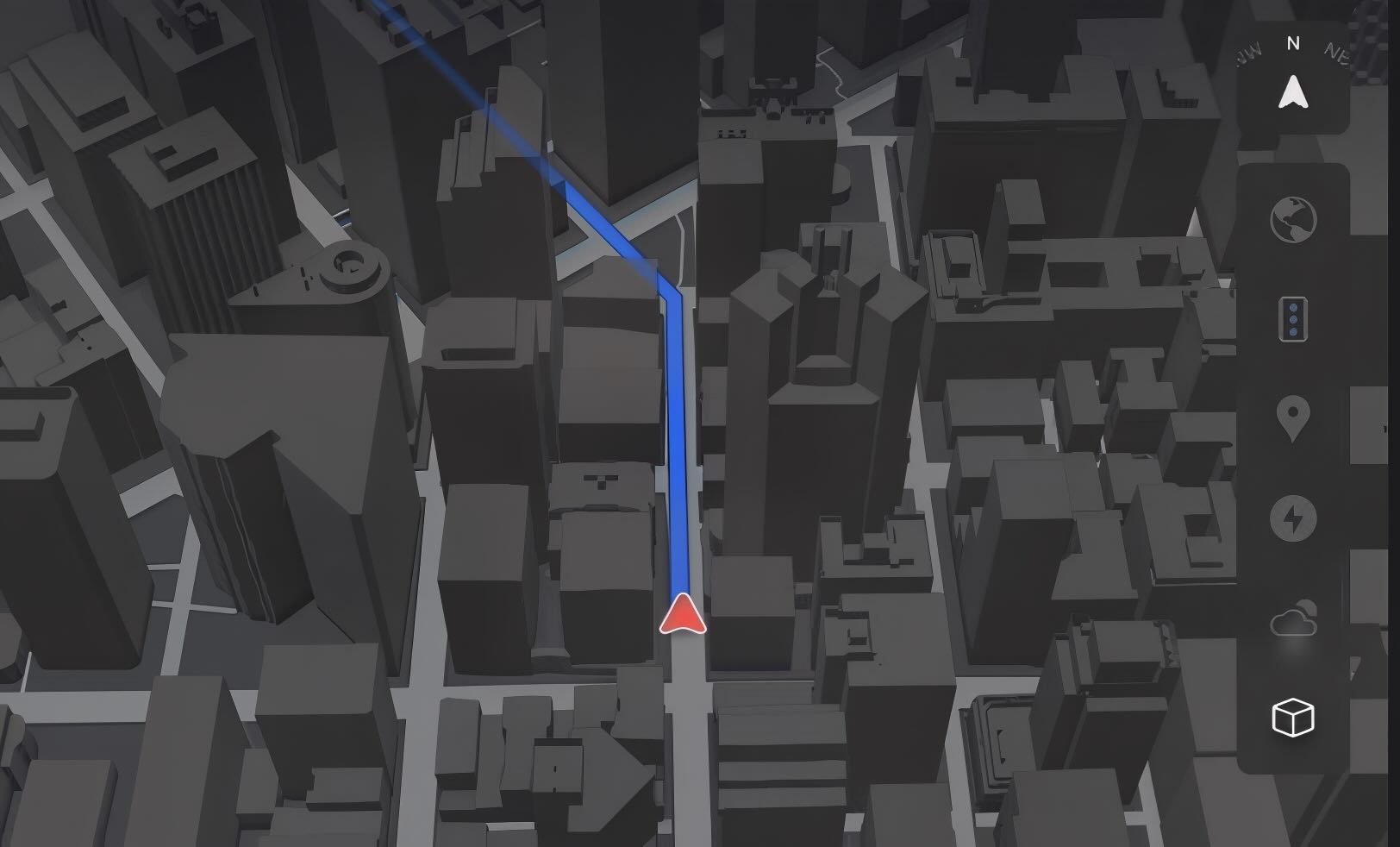
The Upcoming Changes
An Experience of a More Realistic Map
First of all, the feature of the 3D Buildings is on the list of things that are released to make Tesla navigation maps look deeper and more detailed. The drivers are now able to see buildings, landmarks, and city designs in a more realistic 3D view, which provides a better feel of location and direction, especially in the busy city setting.
The feature may be turned on by toggling the switch to Map View and clicking on the 3D icon, although it cannot work without Premium Connectivity. This update matches the visual displays of the navigation used in Tesla cars to that of the current smartphone maps, without losing the fluidity and responsiveness of the in-car display.
Dashcam Viewer: Intelligent and Smarter
Tesla also significantly improves the quality of life of its Dashcam Viewer. This update will show dashcam event details, including street names, and now it will be easier to determine the location of the incident.
Mobile Dashcam Viewer, which is available via the Tesla app, now broadcasts and downloads footage at a higher resolution, which improves the possibility of viewing and sharing videos. This is at the same time the period when the Tesla App version 4.49.5 or later is rolled out, which means that the mobile and car system are perfectly integrated.
Something new just released 👀
2025.38 now rolling out!@NotATeslaApp @TeslaNewswire pic.twitter.com/5zxJdaxGse— Max Bracco (@max_bracco) October 9, 2025
Easy Learning Using the New Onboarding Guide
A welcome addition to new Tesla owners or even to the existing owners wishing to have a refresher is the Onboarding Guide. The interactive feature gives instructions on how the core functions of the car operate, such as how to change the settings of the driver, use Autopilot, and work with the lights or wipers. It is supposed to be easier to enter the world of the tech-filled Tesla world. It can be accessed by drivers as they go to App Launcher > Manual > Get To Know Your Tesla.
Increased Scroll Wheel Features
Tesla is still working on the interaction between drivers and the car controls. The steering wheel left scroll wheel will be customized with quick-access settings in this update, such as choosing Bioweapon Defense Mode, Mute Navigation, and Music Light Sync. Pushing and holding the left scroll wheel now allows the drivers to open a shortcut menu where they may more easily access common features, instead of having to tap through numerous touchscreen menus while driving.
Apple Music Enhancements
The incorporation of Tesla with Apple Music is boosted considerably in terms of usability. The in-car application has also been enhanced with the ability to organize their playlists into folders, more prominent artist profiles, and a Recently Played shelf that shows a larger listening history.
This enhancement enhances the browsing with users, finding and resuming favorite playlists and songs more easily. The update highlights the fact that Tesla is dedicated to the perfection of the entertainment experience and the desire to be innovative.
Quicken Media Logins and Enhanced Security
It has also been simplified in logging into media services. The owners of Tesla vehicles can now use an account authentication process that is initiated through the Tesla app, which offers a more streamlined and quicker experience of account authentication than those using their car screen to enter credentials. Moreover, the company has also launched a new security feature of Driver Profile, where a user needs to use a phone key to be able to select a driver profile. This is an increased privacy feature, as well as keeping personal settings safe.


















